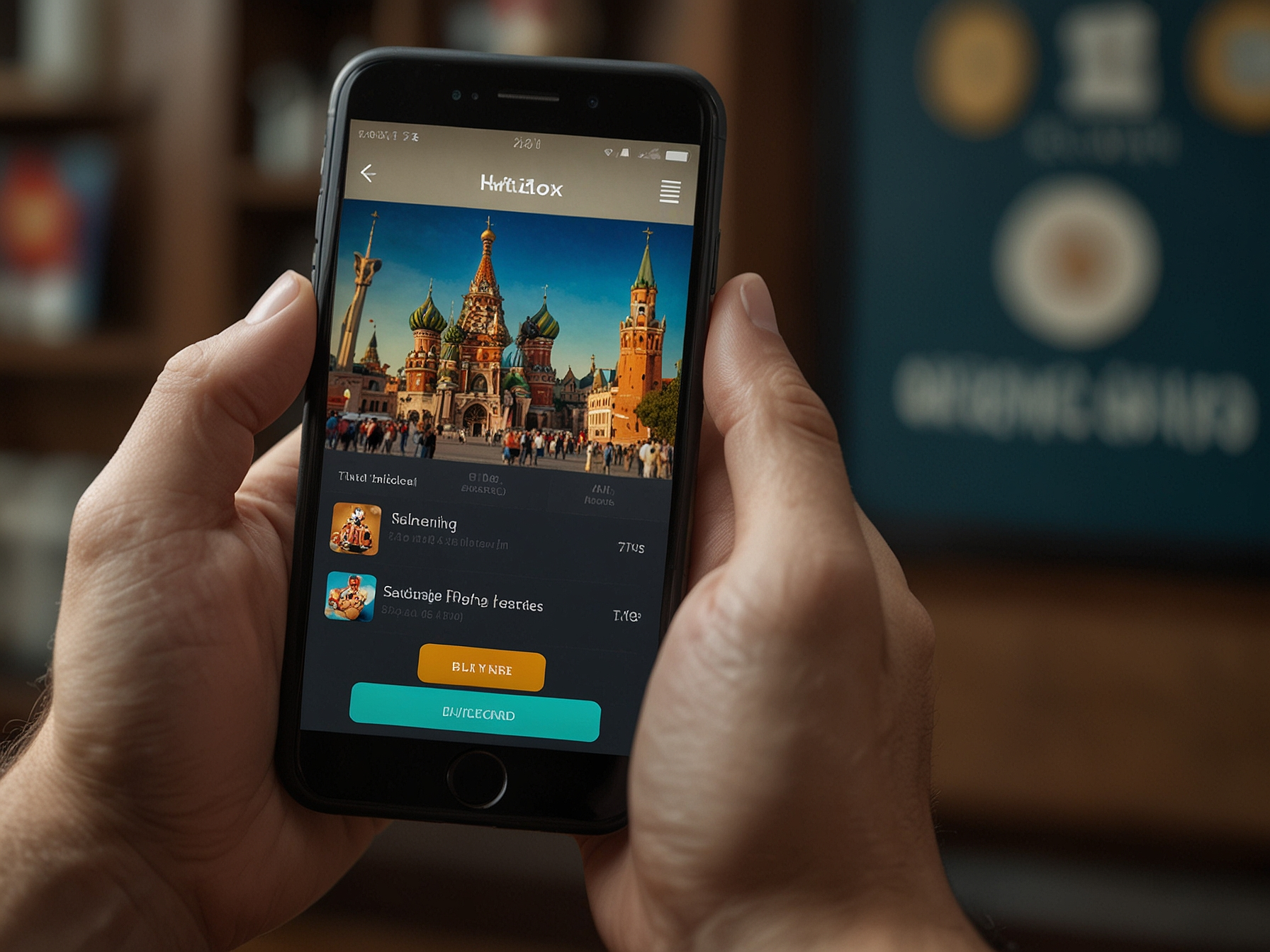1xcasino Mobile App — Fast, Optimized, Convenient
Our native mobile app offers optimized performance, push notifications, and a seamless interface for players who prefer an installed experience. Install the app to enjoy faster loading, reduced latency for live games, and convenient access from your home screen. App-exclusive offers and streamlined deposits make gameplay more convenient and enjoyable.